
 |
|
 |
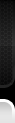
 |
|
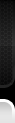 |
| 01-19-2012, 07:59 AM | #1 |
|
Professional Trophy Husband
25
Rep 150
Posts |
Rules for Phone Book Contact Names
I had an iPhone when I bought my M3, and all of the contacts synced beautifully with the iDrive telephone system. But I recently switched to an Android phone, and I noticed that I had a bunch of phone numbers without names at the top of my phone book listings on iDrive. It took me awhile to figure out what was going on, but it seems that if I had any contacts listed as companies without using first and last names, the iDrive only shows their numbers.
Anyone else have this issue? |
| 01-19-2012, 08:06 AM | #2 |
|
Banned

867
Rep 6,248
Posts |
When you're in the Phone menu, press the option button, and sort your contacts by First Name, Last Name. See if you like that better. I'm not even 100% sure that will solve your problem, but it is a start.
|
|
Appreciate
0
|
| 01-19-2012, 09:21 AM | #3 |
|
Professional Trophy Husband
25
Rep 150
Posts |
Are you referring to the iDrive menu or my cell phone menu? Also, I think this is happening to contacts that don't have a first or last name listed...just a business.
|
|
Appreciate
0
|
| 01-19-2012, 09:49 AM | #4 |
|
Banned

867
Rep 6,248
Posts |
iDrive menu. Well, I recommend adding a Last name in your phone for the business, otherwise you'll never completely solve the problem.
|
|
Appreciate
0
|
| 01-19-2012, 10:19 AM | #5 | |
|
Rocket Scientist

33
Rep 948
Posts |
Quote:
I enter business names using the Last Name field.
__________________
2015 BMW M5 Sedan Returned to BMW at end of lease.
|
|
|
Appreciate
0
|
Post Reply |
| Bookmarks |
|
|