
 |
|
 |
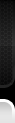
 |
|
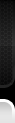 |
| 07-19-2011, 10:34 AM | #1 |
|
You got my money?

3156
Rep 4,646
Posts
Drives: Ice Cream Truck
Join Date: Jul 2011
Location: ///OC
|
New Owner Help needed.
Hello!
Im a new 1st time owner of a 2011 Competition Edition M3 and Im confused about some options I want. Can someone please school me on what i can do? From some of the searching Ive done, I think I have a 2011.5 M3. My build date was 12/10  and it appears I do not have BMW apps. Which sucks because I use pandora a lot. As of right now, Im just BT audio streaming it into my car. So no album art or song info is on my navi screen. and it appears I do not have BMW apps. Which sucks because I use pandora a lot. As of right now, Im just BT audio streaming it into my car. So no album art or song info is on my navi screen. Now the dealer told me all I needed was the Iphone 4 cradle. Which they gave me, but pandora wise, I still have to BT audio it in. It plays ipod fine (not sure about album art showing in ipod mode, didnt check) but my iphone get REAL hot using this cradle. It appears there is a new one that has a fan? Did they give me the wrong cradle? And regarding BMW apps. How can I get in? The dealer is telling me conflicting things. One guys said all I needed was the cradle. Another said there is no way. And I dont know what to believe. If I can add BWM apps to my car does anyone know how much it cost? Please help a noob out.  |
| 07-19-2011, 10:57 AM | #2 | |
|
Lieutenant General
   2288
Rep 13,001
Posts |
Quote:
|
|
|
Appreciate
0
|
| 07-19-2011, 11:20 AM | #3 | |
|
You got my money?

3156
Rep 4,646
Posts
Drives: Ice Cream Truck
Join Date: Jul 2011
Location: ///OC
|
Quote:
Thanks for making it easy for me. I did search, but I saw a few different options and it only confused me more. I appreciate your advice, as I can see you help out the most. So thank you sir! |
|
|
Appreciate
0
|
| 07-19-2011, 11:31 AM | #4 | |
|
Lieutenant General
   2288
Rep 13,001
Posts |
Quote:
Pricing will increase if you also want to have iPod Out (play iPod video in your iDrive), though. Your car does not have the hardware for iPod Out. |
|
|
Appreciate
0
|
| 07-19-2011, 11:55 AM | #5 | |
|
You got my money?

3156
Rep 4,646
Posts
Drives: Ice Cream Truck
Join Date: Jul 2011
Location: ///OC
|
Quote:
He gave me one price, and a higher one that included "log in" I think he called it. This is confusing... I just want my car to have ALL the features the newer ones have out of the box. So I suspect I will need the more expensive one. Do you know if this add on, offers anything else like video while driving? Or no more nag screen on Navi? Thanks again for the help! |
|
|
Appreciate
0
|
| 07-19-2011, 12:53 PM | #6 |
|
You got my money?

3156
Rep 4,646
Posts
Drives: Ice Cream Truck
Join Date: Jul 2011
Location: ///OC
|
Sorry for all these questions... But whats the difference between the solution you linked and this solution?
http://www.m3post.com/forums/showthread.php?t=558702 Is one better than the other? Can anyone fill me in? Thanks!!! |
|
Appreciate
0
|
| 07-19-2011, 12:55 PM | #7 | |
|
Lieutenant General
   2288
Rep 13,001
Posts |
Quote:
|
|
|
Appreciate
0
|
| 07-21-2011, 11:20 PM | #8 | |
|
Lieutenant
   
48
Rep 420
Posts
Drives: 2009 E92 M3
Join Date: Mar 2009
Location: Southern California
|
response to your PM
Hey Don,
Off topic here, but I tried to respond to your PM, and your account seems to be configured to not allow PM's so I'm posting here: Quote:
I do have BMW Assist but honestly dont remember if there was a specific convenience package or not. What I do know is that the package I have will expire at some point and if I want to keep getting the ability to send destinations from Google to the car, I'll have to re-up the subscription. I don't have any of the browsing features on my navi though, so I definitely am not paying for everything in the BMW Assist program. I wish I could be more clear for you, but since it's been almost 2 years since I got the car, the details are fuzzy...sorry about that. In any case, here are some things that helped me get my POI back: - They do disappear at a certain zoom level, so try zooming in. - Unchecking traffic in the main area is what did the trick for me. It doesn't matter whether you have traffic checked or not in the smaller side of split screen, so I use that view for traffic when I need it. - Make sure the specific POIs you want to see are selected to be displayed. I can't remember exactly where this is, but look for something under the options menu. It lists all categories and you can specify which ones you want to see (or all of them). Good luck!
__________________
ED Vehicle: 2009 E92 M3 6MT | Space Gray, Fox Red Ext, Carbon Leather | Mod Progress: Flickr Photos
ED Tour: Aug 3 - Aug 10 2009. (Trip Blog | Route map). ED Progress: Delivery Aug 4th; Drop off at Frankfurt Aug 10th; Redelivery Oct 9th.  |
|
|
Appreciate
0
|
| 07-21-2011, 11:42 PM | #9 | |
|
You got my money?

3156
Rep 4,646
Posts
Drives: Ice Cream Truck
Join Date: Jul 2011
Location: ///OC
|
Quote:
PS: Thank for the heads up on the PMs. I didnt know. Fixed. |
|
|
Appreciate
0
|
Post Reply |
| Bookmarks |
|
|