
 |
|
 |
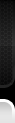
 |
|
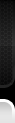 |
| 07-02-2015, 06:57 AM | #1 |
|
Private First Class
 23
Rep 125
Posts |
13' M3 and frusturated with BMW=>Pandora link
I'm still getting used to the tech in my new-to-m3 E92. Car I bought is a 13' with premium sound and premium package, so I think it's got tech package, if that even exists?
Anyway, going the USB connection route, I need to launch Pandora from the apps screen in idrive, which is fine except that once I minimize Pandora on my iphone 5, the music stops (not unlike minimising youtube when you are watching something on your phone which stops). Annyoing since you can't get to a different app w/o the music going off. However, through repeated attempts, sometimes I guess I strongarm the system to play Pandora while enabling me tongonto other phone apps, but it seems random on how I achieve this...and I can't get the patterns or sequence down. Any tips on how to get this right? |
| 07-02-2015, 08:42 AM | #5 |
|
Private First Class
 229
Rep 160
Posts |
I have the same issue. Bad design that you can't access other parts of phone when Pandora is on. Have not been able solve this issue.
Chet
__________________
72 2002tii | 90 E30 M3
13 E92 M3 | 16 F87 M2 20 F87 M2 CS 22 G80 M3 xD Comp |
|
Appreciate
0
|
| 07-02-2015, 10:12 AM | #6 |
|
Second Lieutenant
 74
Rep 283
Posts |
First, make sure your software is updated (download the file from BMW update site and load it onto thumb drive, then plug into usb and update through settings in idrive). Plug in your iPhone into usb and open pandora. Then go to connected drive through idrive and scroll down to BMW apps. There should be an icon for pandora. Click that and you'll start seeing album art and thumbs up/down stuff. You should be able to go to a different app on your phone from there. Works for me on my '12 with the BMW apps option, which I believe is standard on '12-'13. Let me know if this doesn't work and I'll investigate on my car more.
|
|
Appreciate
0
|
| 07-02-2015, 10:13 AM | #7 |
|
Enlisted Member
 4
Rep 41
Posts |
I feel your frustration.
I have switched to spotify. The app is great and shows songs everything works seamlessly with I drive and steering wheel controls.
__________________
2016 M4 Silverstone/Sahkir
|
|
Appreciate
0
|
| 07-02-2015, 10:13 AM | #8 |
|
Second Lieutenant
 74
Rep 283
Posts |
|
|
Appreciate
0
|
| 07-02-2015, 11:29 AM | #9 | |
|
Private First Class
 23
Rep 125
Posts |
Quote:
|
|
|
Appreciate
0
|
Post Reply |
| Bookmarks |
|
|