
 |
|
 |
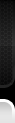
 |
|
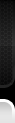 |
| 12-11-2012, 05:01 PM | #1 |
|
Banned

263
Rep 749
Posts |
DIY: CCC to CIC installation Guide
Tools Required:
- Trim removal tool – a small plastic pry-bar - T10 Torx screwdriver - T20 Torx screwdriver - Various small Common and Philips screwdrivers - 10mm socket wrench to disconnect battery terminal BEFORE YOU WILL START ANY WORK, PLEASE REMOVE CD/DVDs FROM YOUR CCC NAVIGATION UNIT AND THEN DISCONNECT NEGATIVE TERMINAL FROM THE BATTERY. Dissassembly of old CCC Navigation Display and Installation of new Central Information Display. Take out two T10 torx screws and remove old Display Screen. Unplug power connector (black plug) and LVDS screen connector (silver plug). You no longer need the display screen connector, so you can insulate this socket with black tape and hide inside the hole in the dashboard. Once the old display will be out, you need to change pins in the power socket. You will need new CID Power socket #6113 6954526. Start one by one switching wires to the holes with the same numbers: 1 to 1 (Red/Yellow) 3 to 3 (Brown) 5 to 5 (Orange/Grey) 6 to 6 (Green) Each time, when you plug new wire to the hole you need to hear a “click”. After repining 4 wires, you need to press down plastic tab at the top of the socket. This is how new CID Power socket #6113 6954526 should look like (sometimes this socket has blue color). It is time to install brand new HD screen connector #61119185171. ConnectBordeaux plug into the the same color socket at the back of the HD display screen. The other end of the cable run down in the hole towards the CCC/CIC Navigation Unit. Also connect new power connector to the HD screen. Insert new display screen into the hole in the dashboard and secure it back using two previously removed T10 Torx screws. CONGRATULATIONS, YOUR NEW HD DISPLAY IS ALREADY INSTALLED. |
| 12-11-2012, 05:55 PM | #2 |
|
Banned

263
Rep 749
Posts |
Disassembly of old CCC Navigation Unit and Installation of new CIC Unit.
Using plastic pry-bar remove Center Dashboard trim. You can start from left side or right side. Please be very careful not to make any scratches on the trim, neither break it. When you remove center console trim, unplug start/stop button….. and DTC, flasher switch. Place center dashboard trim on the side. Next remove Air Condition Control Unit. Again you need to lift plastic trim with plastic pry-bar. There are two clips on the left and right, which hold this AC controller in place. Unplug 3 sockets and again place AC Unit on the side. Next remove the shifter knob. You need to press the button and pull it straight off. Then, remove old trim around the CCC Unit. Again you need to use plastic pry-bar. Unscrew 4 screws securing Navigation Unit. Unplug all connectors from CCC Unit. As to big radio square connector, you need to press down tab at the bottom of big socket and lift the “handle” up. When all the connectors will be out and as well as CCC unit, it is time to connect EMULATOR (please note that there are different types of emulators and way how to connect them). Start again from “square” socket form CCC unit and find the top of it. Using small screwdriver, press down the tab… …and lift up the blue plug. Now you have gained access to pins (9,11,12, 15). Start removing them one by one. Let’s start from removing pin 12 (Ground) Again you will need small screwdriver to press down small tab on a side of the pin and in the same time start pulling out from the other side brown wire. Don’t use too much force. When you press the tab correctly, you should be able to remove this wire without problems. When the brown wire will be out, take in hand empty socket attached to emulator harness and plug it into the hole #3. Now it is time to insert one of the four wires attached to emulator. Brown wire with yellow ending goes into PIN 12 (the same hole which you have just emptied). Push this wire until you will hear a “click”. Do the same procedure with pin #15. Remove red wire from the navigation socket, next insert it into hole #4 from provided socket. Finally insert Red wire with the red ending from emulator harness into the same hole #15 in Navi socket. Good job, there are two more wires left to replace. Remove Pin 9 (Green wire) from Navigation socket and plug it into the same hole green wire from the emulator harness. The Green wire which you have just removed from Pin 9 should be plug in the hole #2 from the provided socket. Don’t suggest much with my photo because I have additional wires connected to PIN 9 and 11. Finally remove Brown wire with green stripe from Pin 11 and in the empty hole plug black wire from emulator harness. The wire which you have just disconnected from square socket should be plug into the hole #1 from the provided socket. In the end , your new socket should looks like this. Again, please ignore my additional white wires in the holes 1 and 2. Press down the tab to lock the socket and you are ready to insert plug into socket. Please double check if you have connected wires is the same way like at the above photo. Don’t forget to insert back blue security tab. |
|
Appreciate
0
|
| 01-21-2014, 07:43 PM | #4 |
|
Enlisted Member
 
12
Rep 47
Posts |
I've done the CIC upgrade but, ran into some snags as was noted on another thread of the forum.
Issue 1. Strange, funny whatever you'd like to call it. I had the same issue with the brown #3 wire pin. I broke. The part number I was given is Part #61136954526. Does this sound familiar? I can get it locally I'm hoping. How did you splice the two pieces. I have been told the been is a solder splice. Is this the correct number? Issue 2. You've heard of the hindsight is 20/20 thing. Well, IMO the center console trim should also be removed. I didn't and now due to the extremely tight fit, have damaged the trim. Now I'm looking to replace the black alacantra leather trim piece only. Surprise, I have all the pieces. Any idea where I can track one down and the cost?
__________________
6 Speed Silverstone 2008 E92, Akrapovic exhaust, Dinan intake and ECU, Vorsteiner Diffuser, CIC Upgrade. Smiling all the way
|
|
Appreciate
0
|
| 05-12-2014, 03:33 AM | #5 |
|
LOADING...
4
Rep 30
Posts |
more to come later?
|
|
Appreciate
0
|
| 05-13-2014, 10:19 AM | #6 |
|
E90 - the Ultimate family hauler

22
Rep 578
Posts |
Why did the OP never come back to finish up the detailed write-up? This is good reading.

__________________
2008 AW E90 M3 - current
2002 TIAG E46 M3 - gone 1991 DiamondSchwartz E30 M3 - gone but not forgotten |
|
Appreciate
0
|
| 10-19-2014, 12:01 PM | #7 |
|
New Member
0
Rep 17
Posts
Drives: 08 335i Convertible M Sport
Join Date: May 2013
Location: Houston, TX
|
this was the best diy i've seen, where is the rest of it???
|
|
Appreciate
0
|
| 07-15-2017, 08:44 AM | #9 |
|
First Lieutenant
  
173
Rep 315
Posts
Drives: 2023 G80 M3 x-Drive Comp
Join Date: May 2017
Location: Boston, MA
|
bump, curious of parts list and remaining instructions as well
|
|
Appreciate
0
|
Post Reply |
| Bookmarks |
|
|