
 |
|
 |
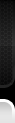
 |
|
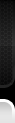 |
| 07-26-2008, 06:23 AM | #1 |
|
Breakin the Law

14
Rep 119
Posts |
NAV ???
I know
 But if anybody would be so kind to help a fellow M3 owner out a little. Is it possible to name destination in the address book, rather than seeing the address? Is it possible to bring the map up when your not navigating to a destination? Are there only 6 presets for the 1-6 numbers on the radio, for nav position/radio/phone #'s ? Thanx |
| 07-26-2008, 06:32 AM | #2 |
|
Major General
  
152
Rep 5,124
Posts |
1) yes, there should be a line for the title that you want to give to the entry in the address book
2) yes, you can select perspective or the appropriate view without navigating to a destination and it will still plot your location. 3) don't know i don't think that this will help you very much, you will probably have to play around with it yourself and figure it out. sorry.. |
|
Appreciate
0
|
| 07-26-2008, 06:37 AM | #3 |
|
Lieutenant
   
6
Rep 436
Posts |
Yes, you can name the destination in the address book. When you're saving an address to the address book, I believe it is the fist line where you can enter the location name.
Yes, you can have the map displayed when not actively navigating to a destination. Go to the navigation menu and select whether you want to display the map as North facing up, direction of travel, or perspective mode. I think it's the second line from the bottom in the Navigation menu. Yes, there are only 6 presets. And yes,  . .  Hope that helps. |
|
Appreciate
0
|
Post Reply |
| Bookmarks |
|
|