
 |
|
 |
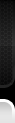
 |
|
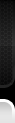 |
| 09-05-2016, 06:38 PM | #1 |
|
First Lieutenant
  
149
Rep 392
Posts
Drives: F13 M6
Join Date: Apr 2014
Location: Great Lakes
|
First off, you will need a windows computer or Virtual Box from Oracle, (what I used). I used a licensed copy of windows XP and installed it. BTW Windows XP sucks!!!! You can use Windows 7, 8, and 10 as well, but you will need to research some things to makes sure everything works properly!!!
You will need a cable: Option 1: K+DCAN for coding: This is similar to what I bought, it came with a green circuit board and worked well. Check around on Amazon and eBay. Also look at the reviews for them too. https://www.amazon.com/PeleusTech-IN...dcan+cable+bmw OPTION 2: ICOM ****NOTE if you plan on updating modules in your car, buy an ICOM cable. It will have a faster and more reliable connection. I don't own one, so I am a bit unfamiliar**** So if this is your goal, you can stop here and search that. If continuing with K+DCAN... Download BMW tools 2.12 this will give you updated NCS Expert @ v3.1, EDIABAS 7.2, and winkfp 5.1. Then, I used the BMW coding tool to update my daten files. Special thanks to user: "Dracon." He helped me a lot in this process. After this you will likely need to update your: SP-DATEN files. This is so you don't have strange errors and so you can code your car back to default using the "expert mode profile." There is newer SP-DATEN than v54. This is from 2014, I just done have time to keep searching. Feel free to post links to newer versions here guys!!!! Link for: v54: https://mega.nz/#F!0N8A3LSb!kPyNeBaKoO1GaGoSokfuJA This is a large file, about 16 GB and will take some time. It contains, what is know as SP-DATEN update files for all BMW models and MINI models. Just pick you chassis and follow the following procedure to update that to the car. After the download you will need to unzip it. ***Use "7zip" found here: http://www.7-zip.org/download.html *** *****Winzip is unable to handle such large files***** **After it is unzipped it is a: ".rar" You must now "unrar: it, Here is a link to Unrar a file: http://www.rarlab.com/rar_add.htm ** After that you will have the folders, feel free to delete the ".zip" and all the ".rar" files. You can also delete all other chassis except what you need for your car. Now use the BMW coding tool to update the SP-DATEN files to NCS Expert and the EDIBAS * Here is a link to e90post with an excellent DIY, it will show you more about using NCS Expert*** I am still learning more about this program, but you need to do some small adjustments to start coding. Please refer to this link to get started. It is also a better DIY than mine. Link: http://www.e90post.com/forums/showthread.php?t=918608 Now once you have done the other steps and are thinking, how do I actually code something????????? You can watch this video, it has a great explanation with some details on exactly what to do. This has to do with reactivating "Passive Go or Keyless Go," with respect to the CAS "Car Access System" and Comfort Access. Watch it here. Link: Last edited by Mdriv3r; 09-05-2016 at 07:05 PM.. |
Post Reply |
| Bookmarks |
| Tags |
| coding, inpa, ncs expert, sp-daten |
|
|