
 |
|
 |
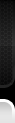
 |
|
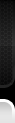 |
| 01-19-2008, 02:23 PM | #1 |
|
Colonel
 
350
Rep 2,937
Posts
Drives: 2013 Estoril 328i M Sport
Join Date: Oct 2007
Location: Beverly Hills, CA
|
Good USB Flash Drive for iPod Adapter?
I got the iPod Adapter for my M3 and I want to use a USB flash drive instead of using my iPhone. Reason being is it's a pain in the ass having to plug and unplug my phone every time I get in and out of the car being I'm always listening to music. 8GB of storage and fast would be nice.
|
| 01-19-2008, 03:14 PM | #2 |
|
Major
 
135
Rep 1,274
Posts |
Well, that's what we were discussing on the audio forum. I do really think that a USB drive is much better option for the car because first you save the price of the ipod adapter (not cheap) and as you say, unless you have an ipod just for the car, it's a hassle to be plugging and unplugging the ipod
The idrive will recognize the songs on the pen-drive. What I don't know is it will organize them by artist/album/etc... Seems that it will do it. So, for 30-40 bucks you can buy a 8GB pen-drive, and that's a lot cheaper than the 200 you have to pay for a 8GB-ipod. Would love to know if some kind european friend would try this and post photos... |
|
Appreciate
0
|
| 01-19-2008, 03:37 PM | #3 |
|
Lieutenant Colonel
 
73
Rep 1,603
Posts
Drives: F80 M3
Join Date: Jul 2007
Location: WHO DAT NATION
|
iphone, bluetooth, hello.....
|
|
Appreciate
0
|
| 01-19-2008, 04:23 PM | #4 | |
|
Lieutenant
   
21
Rep 531
Posts
Drives: BMW M3 E92; MG TF 160; C2 VTS
Join Date: Sep 2007
Location: Sydney
|
Quote:
The cars manual says that tracks with a bitrate greater than 256 may not play. I have used Windows Media Player to rip CDs to .wma format (bitrate 192) and they sound perfect (at about 90MB per CD that will give about 100hours per 8 gig drive .... should see you well past the engine run-in period). iDrive reads the flash drive like a PC and displays the same directory structure you created when copying files to the drive. It displays folder names and file names (sans extension). It will display the id3 tag data and display tracks by artist, genre, album if you wish. Create a neat directory structure with your PC and it will be neat and simple to navigate with iDrive. Last edited by GeriFix; 01-21-2008 at 05:00 PM.. Reason: improve accuracy of post |
|
|
Appreciate
0
|
| 01-19-2008, 05:03 PM | #5 |
|
Reincarnated
245
Rep 4,227
Posts |
It's included in the 6FL option.
__________________
|
|
Appreciate
0
|
| 01-19-2008, 05:04 PM | #6 |
|
Reincarnated
245
Rep 4,227
Posts |
Nice post Gerifix. I was wondering how much distance their is between the armrest and USB port. I assume that is a value you obtained by measurement?
__________________
|
|
Appreciate
0
|
| 01-19-2008, 05:47 PM | #7 |
|
Lieutenant
   
21
Rep 531
Posts
Drives: BMW M3 E92; MG TF 160; C2 VTS
Join Date: Sep 2007
Location: Sydney
|
|
|
Appreciate
0
|
| 01-20-2008, 11:17 AM | #8 | |
|
Reincarnated
245
Rep 4,227
Posts |
Quote:

__________________
|
|
|
Appreciate
0
|
| 01-20-2008, 07:39 PM | #9 | |
|
Colonel
 
350
Rep 2,937
Posts
Drives: 2013 Estoril 328i M Sport
Join Date: Oct 2007
Location: Beverly Hills, CA
|
Quote:
|
|
|
Appreciate
0
|
| 01-20-2008, 09:26 PM | #10 | |
|
Lieutenant
   
21
Rep 531
Posts
Drives: BMW M3 E92; MG TF 160; C2 VTS
Join Date: Sep 2007
Location: Sydney
|
Quote:
"Depending on the configuration of the audio files, e.g. bit rates greater than 256 KBit/s, perfect playback cannot be ensured in every case." This is referring to the cars DA converter and would apply as much to an iPod as a flash drive (unless you were using the iPod via the AUX-in jack, that is you were using the iPods DAC). Anyway (to test this out), I made a few 320 kbs mp3 and wma files last night and can report that they all played fine in the car.  I also discovered that iDrive will also list files by artist, album, genre if you wish. The setting is on the same line as the "directory structure" in the pic above. I also discovered that iDrive will also list files by artist, album, genre if you wish. The setting is on the same line as the "directory structure" in the pic above. |
|
|
Appreciate
0
|
| 01-21-2008, 12:17 AM | #11 |
|
Colonel
 
350
Rep 2,937
Posts
Drives: 2013 Estoril 328i M Sport
Join Date: Oct 2007
Location: Beverly Hills, CA
|
Many thanks again for the response. I'm not sure why the higher bit rate would be incompatible on iDrive. 320 is CD quality (even though it's MP3 format and not not CD/wav) so it shouldn't be an issue. Maybe it's considered oversampling?
|
|
Appreciate
0
|
| 01-21-2008, 12:24 AM | #12 |
|
Reincarnated
245
Rep 4,227
Posts |
I thought 256 was.
__________________
|
|
Appreciate
0
|
| 01-21-2008, 01:36 AM | #13 |
|
Colonel
 
350
Rep 2,937
Posts
Drives: 2013 Estoril 328i M Sport
Join Date: Oct 2007
Location: Beverly Hills, CA
|
|
|
Appreciate
0
|
| 01-21-2008, 01:57 AM | #14 |
|
Lieutenant
   
21
Rep 531
Posts
Drives: BMW M3 E92; MG TF 160; C2 VTS
Join Date: Sep 2007
Location: Sydney
|
|
|
Appreciate
0
|
| 01-21-2008, 12:00 PM | #15 |
|
Colonel
 
350
Rep 2,937
Posts
Drives: 2013 Estoril 328i M Sport
Join Date: Oct 2007
Location: Beverly Hills, CA
|
I think 2" translates into what, 5.08 cm? I've been looking at either the OCZ ATV or the Corsair Voyager.
OCZ ATV: 3.25" x 0.75" x 0.38" Corsair Voyager: 3.05" x 0.95" x 0.5" Voyager is third from right:  |
|
Appreciate
0
|
| 01-21-2008, 05:27 PM | #17 | |
|
Lieutenant
   
21
Rep 531
Posts
Drives: BMW M3 E92; MG TF 160; C2 VTS
Join Date: Sep 2007
Location: Sydney
|
Quote:
I have a Sandisk Cruzer and it just fits ... it is middle USB drive in the picture below. The drive on the left is the Transcend JetFlash, that I use in the car, and the drive on the right is a Sandisk Cruzer Contour (which is way too long to fit). The thing next to the Contour is a little USB flexible elbow extension, which could be useful for fitting longer USB drives into the arm rest compartment. |
|
|
Appreciate
0
|
| 01-21-2008, 05:32 PM | #18 | |
|
Lieutenant
   
21
Rep 531
Posts
Drives: BMW M3 E92; MG TF 160; C2 VTS
Join Date: Sep 2007
Location: Sydney
|
Quote:
It will also play from a playlist (as long as it is in .m3u format). |
|
|
Appreciate
0
|
| 01-31-2008, 01:41 PM | #19 |
|
New Member
3
Rep 7
Posts |
iPhone USB connection port
Hello!
Not sure if this is the right forum, but I've been thinking about having an iPhone USB connection port installed so that I can control the music through the iDrive system AND use the Bluetooth feature to make/receive calls. I have a few questions: 1. Is it worth it? Currently, I have my iPhone connected through the AUX jack in the armrest compartment. However, it is a bit of a hassle to change songs while driving (an accident waiting to happen). Hence a desire to control it through the iDrive. So if anyone has the iPhone hooked up to the iDrive, please share the feedback. 2. My iPhone software update is at 1.1.3. Will the BMW connection kit still work? So far I get contradicting information... 3. Anyone knows an OEM oart # for BMW's iPhone USB connection port? Thanks! |
|
Appreciate
0
|
| 01-31-2008, 03:35 PM | #20 |
|
Major
 
135
Rep 1,274
Posts |
Hi!
To tell youthe truth, I don't know if the 1.1.3 will work, but if it doesn't, it will shortly. The iPhone is very popular and they keep maintaining good compatibility with all the apple products, so don't worry. What I'm not sure is if you can use the iphone with the bluetooth (phone and contacts) and as an ipod at the same time. |
|
Appreciate
0
|
| 01-31-2008, 03:37 PM | #21 | |
|
Major
 
135
Rep 1,274
Posts |
Quote:
|
|
|
Appreciate
0
|
| 01-31-2008, 04:30 PM | #22 |
|
Lieutenant
   
21
Rep 531
Posts
Drives: BMW M3 E92; MG TF 160; C2 VTS
Join Date: Sep 2007
Location: Sydney
|
On a PC. Stick your USB drive into a port, start windows media player, goto settings (tools->options->burn->data discs->add a list of all burned files in this format) and change the default playlist type to .m3u (click OK), click on "library", select "create playlist" on the menu on the left, then just browse the folders on your USB drive and drag files into the "Drag items here" pane on windows media player. When you've finished click on "save playlist". The playlist will be saved to <user name>/Music/Playlists. Go there, find the playlist (make sure it has been saved as a .m3u file) you have created and copy it to the root directory of your USB drive. Done.
|
|
Appreciate
0
|
Post Reply |
| Bookmarks |
|
|