
 |
|
| 06-25-2015, 01:45 PM | #1 |
|
Grumpy Old Man

1332
Rep 1,309
Posts |
Photoshop CC 2015
Having just upgraded my version of Photoshop CC to Photoshop CC 2015, I've been reading up and watching You Tube tutorials on the new features.
One particular feature that caught my eye was the 'de-haze' filter. I've had an image that I wanted to use in a slideshow, but could never get it to look very good on screen. It's an image of The Star Ferry crossing Victoria Harbour, between Kowloon and Hong Kong Island, taken on a very damp, misty and murky, but very atmospheric afternoon. Here's the original - 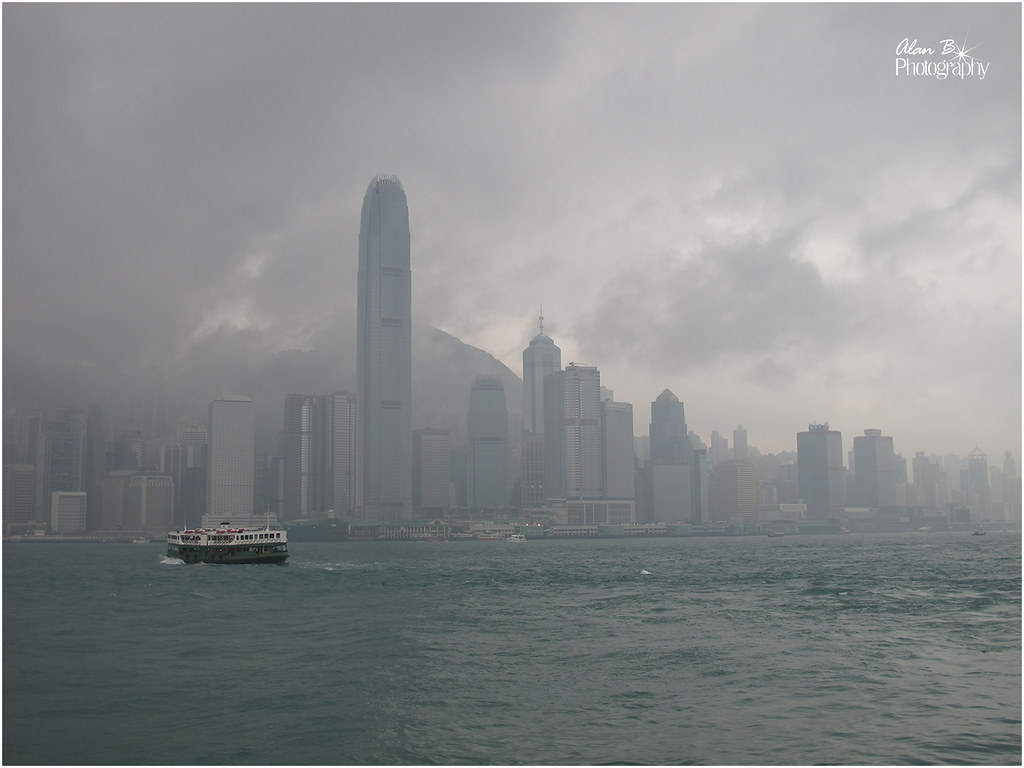 Star Ferry (Before) by Alan Butterfield, on Flickr Star Ferry (Before) by Alan Butterfield, on FlickrNow, here's the processed version after using the 'de-haze' filter -  Star Ferry (After) by Alan Butterfield, on Flickr Star Ferry (After) by Alan Butterfield, on FlickrI'm personally very impressed with how this filter works.
__________________
Alan
|
| 06-25-2015, 02:02 PM | #2 |
|
Free Thinker

19055
Rep 7,532
Posts |
I tried it on a few pics and it does seem to help, but it doesn't do much you couldn't already do with a few clicks. More of a time saver than a real breakthrough.
__________________
|
|
Appreciate
0
|
| 06-25-2015, 02:27 PM | #4 |
|
Captain
    779
Rep 679
Posts |
I havenít played with it yet but it does look promising.
__________________
CURRENT///G80 M3CX | Isle Of Man Green | Kyalami Orange | Bi-Color 826M Wheels
FORMER ///F80 M3 ZCP | Yas Marina Blue | Black | DCT | Black 666M Wheels FORMER ///F87 M2C | Alpine White/Orange | DCT | Black 788M Wheels FORMER ///F87 M2C | Sunset Orange/Orange | 6MT | Black 788M Wheels FORMER ///F82 M4 | SSII | Full SO | 6MT | Black 437M Wheels |
|
Appreciate
0
|
| 06-25-2015, 02:36 PM | #5 |
|
Mr. Nice Says Hello
649
Rep 16,662
Posts Drives: BMW M3 | X5 xdrive 35i MSport Join Date: Dec 2008
Location: USA
|
whoa thats cool. I have been using it to do text for videos. Love it!
|
|
Appreciate
0
|
| 06-26-2015, 10:36 AM | #6 | |
|
Grumpy Old Man

1332
Rep 1,309
Posts |
Quote:
But as this was simply a first attempt to see what the filter could produce, without any extra effort, I'm still pretty impressed. I prefer not to put higher quality images on the internet. Thanks.
__________________
Alan
|
|
|
Appreciate
0
|
| 06-26-2015, 12:17 PM | #7 |
|
Free Thinker

19055
Rep 7,532
Posts |
Same here. Nothing larger than 1024x768. Rarely a need for larger for the web.
I was playing with the De-Haze filter today with some shots from the plane, where you get lots of haze. It does tend to add noise and that gets exacerbated by sharpening. You really need to play give-and-take with the various sliders to get the best balance.
__________________
|
|
Appreciate
0
|
| 06-26-2015, 01:02 PM | #8 | |
|
Grumpy Old Man

1332
Rep 1,309
Posts |
Quote:
 It's not just about the software's capabilities.
__________________
Alan
|
|
|
Appreciate
0
|
| 06-27-2015, 05:05 PM | #9 |
|
Second Lieutenant
 17
Rep 212
Posts |
That does look great,....maybe I should upgrade mine too...
|
|
Appreciate
0
|
| 07-05-2015, 08:31 AM | #10 |
|
Not willing to take advice

4517
Rep 1,570
Posts |
I agree - I actually have many of the Topaz plug ins, and use them just to save the time. I think I've had them installed since CS4 and just carried them all the way through CS6.
__________________
Proud owner of 4 Turbos and 1 Supercharger
|
|
Appreciate
0
|
| 07-05-2015, 10:06 AM | #11 | |
|
Grumpy Old Man

1332
Rep 1,309
Posts |
Quote:
But it's good to try all these things, what works well on one image, may not perform quite as well on another. If you're into creating effects, sometimes Fractalius will work better than Topaz Glow, other times vice versa.
__________________
Alan
|
|
|
Appreciate
0
|
| 07-13-2015, 05:04 PM | #12 |
|
Major
 123
Rep 1,054
Posts |
I was skeptical when i saw an Adobe produced youtube video showing how it worked, but this past week I finally had a chance to put it to the test and it really did exactly what it says. My scenario was similar to yours, shooting out across an inlit towards Atlantic City on a muggy day and the de-haze cut right through it. It did seem to increase the contrast and the black levels a bit (and as others have said the noise if you are shooting at a higher ISO), but you could easily dial those back down and still get the benefits of the de-haze effect.
__________________
Current: 2024 i4 M50
Retired: 2021 340xi |2018 330xi | 2016 340i 6MT | 2013 335i 6MT | 2011 328i 6MT (N52) | 2008 335xi (N54) |
|
Appreciate
0
|
Post Reply |
| Bookmarks |
|
|