
 |
|
|
||||||
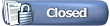 |
|
|
Thread Tools | Search this Thread |
| 01-03-2019, 03:31 AM | #243 |
|
First Lieutenant
  
215
Rep 368
Posts Drives: 218i Coupe Join Date: Mar 2017
Location: Istanbul
iTrader: (0)
Garage List 2016 BMW 218i Coupe [8.17]
2006 BMW Z4 M Coupe [9.00] 1975 BMW 2002 [5.50] 1985 BMW 635 CSi [5.00] 1974 BMW Alpina A2 ... [10.00] 2000 BMW Z3 Coupe [8.83] 1990 BMW 316i [8.00] 1993 BMW 850Ci [8.33] 2020 BMW X2 [5.25] 1994 BMW 318i [0.00] 2018 BMW X3 [0.00] |
BTW Garmin stopped the support for this kit, I donít know what Iíll be doing now since there is no plans for support of the Garmin HUD NA/EU App thus no navigation. I have contacted BMW on this but they are closed for the time being, Iíll post their reply here once I get it
|
|
Appreciate
0
|
| 03-14-2019, 05:14 PM | #244 | |
|
Enlisted Member
 5
Rep 35
Posts |
Quote:
I've got both kits and the wiring is slightly different 62302410673 (the one that uses build in sat nav) has extra two (yellow/green and green) wires which I can't find any info where to connect them to, the can filters probably are different as well, can provide pistures on request |
|
|
Appreciate
0
|
| 03-14-2019, 05:34 PM | #245 | |
|
Enlisted Member
 5
Rep 35
Posts |
Quote:
|
|
|
Appreciate
0
|
| 03-30-2019, 03:29 AM | #247 |
|
Registered

2
Rep 3
Posts |
Hi, did you know if my car is compatible with this retrofit. I own a BMW m235i 2015 pre LCI. The car is equipped with 6wa cluster and integrated navigation. I am not interested by the version with the nav coming from the smartphone. Only with the data coming from the car navigation system. Thanks!
|
|
Appreciate
0
|
| 04-06-2019, 12:31 PM | #249 | |
|
Enlisted Member
 5
Rep 35
Posts |
Quote:
Do you know part number for regular idrive navigation? |
|
|
Appreciate
0
|
| 04-06-2019, 12:31 PM | #250 |
|
Registered
0
Rep 1
Posts |
Is this device still available? I've been searching online and calling some local dealers, but all I'm hearing is that it's either no longer available or isn't compatible with my car (apparently having pro nav is the issue)... Any help/advice would be really appreciated! Thanks!
Last edited by Kurgs; 11-14-2019 at 11:10 AM.. |
|
Appreciate
0
|
| 04-13-2020, 09:26 AM | #251 | |
|
New Member
2
Rep 5
Posts |
So any news about the yellow and green pins?
Quote:
|
|
|
Appreciate
0
|
| 04-13-2020, 09:26 AM | #252 |
|
Private First Class
 
140
Rep 160
Posts |
Well since the Garmin seized support, I was thinking why not write an app that just sends the Nav-Data to the HUS. I'm not sure myself that that's even possible but we could try to hook up to Navigation Apps like Google Maps or Waze and trigger events via Tasker to that app to make the HUS display Nav info. This way I could still make my unit usable on with my Android 10.25 Screen.
I've decompiled the basic BMW HUS App which disclosed lots of valuable information, including the HUSProtocol and how its data is being sent. However I've yet have to find out how it sets up the Socket, as only that failed to decompile. However, finding the IP and Port the HUS is listening to is possible through various means. But I still have to wonder if the idea is even possible to get the maps activity extracted and automatically send over to a custom app that forwards the info into the HUS? I have to admit I know very little about Android programming. |
|
Appreciate
0
|
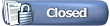 |
| Bookmarks |
|
|