
 |
|
| 03-08-2020, 06:53 AM | #1 |
|
Captain
    
1150
Rep 901
Posts |
The following 3 threads are not always visible.
I actually posted in them and wanted to purchase a thermometer that was suggested after missing medium rare again last night. It was unseasonably warm and instead to heading out for dinner I had friends over. Maybe it was the Tequila or maybe the company but I missed my timing by a few minutes again. Btw the Costco Prime NY strips are amazing and would have been better had I not over done them a bit. The cheese board I kind of lame but Iím working on it. Found a portabello wine infused cheese I really liked. The elusive threads are : The BBQ thread ? The whatís for dinner thread ? The cheese board thread ? I will admit that at 53 Iím not the most tech savvy guy but Iím on several forums and never have trouble finding a thread either by scrolling or searching. On this forum thatís not the case. Iím mostly viewing on my iPhone. Can someone educate me on the finer points of locating threads on Bimmerpost ? I go to general discussions and select, sometimes they are there and sometimes not. I cannot for the life of me figure one out why. Also Iím not sure how to add a picture to this post after I already posted these 3? I see the word attached at the very bottom of this post -when I go to edit the post itís not there ? And I managed to get a quick wash in before everyone showed up. I give it a 7/10. Time was my constraint. Thanks for any help with this. Last edited by jsf721; 03-08-2020 at 07:22 AM.. |
|
|
| 03-08-2020, 07:29 AM | #2 |
|
Brigadier General
 
11803
Rep 4,870
Posts |
Iím only 52 so let me try to help you out.
 The easiest way to keep track of a thread is to subscribe to it. You will then get a notification (either online / in app or via email if you choose) when there is a new post to it. Threads get buried after not having any posts for a while and new threads push them down the list. If you care to track a thread, subscribing to it also letís you go to your control panel and click on ďlist subscriptionsĒ and you will see threads you posted to and / or subscribed to. (Or just ďSubscriptionĒ in the app.). You can also unsubscribe to threads there as well. Here are links to a couple of the threads you mentioned: https://f80.bimmerpost.com/forums/sh...572367&page=41 https://f80.bimmerpost.com/forums/sh...1681477&page=4 You can also search for threads. (Iím a tenderloin guy but nice looking steaks.)
__________________
Current: 2018 SO/SS F83 ZCP
Gone: 2015 SO/SO F82 |
|
Appreciate
0
|
| 03-08-2020, 07:59 AM | #3 |
|
Moderator

7539
Rep 19,368
Posts |
Threads don’t disappear. Instead, the following factors are at play:
a) As the member above mentioned, when you enter a forum, by default, the thread list is sorted by a thread’s last post date. So, threads that have not received posts recently naturally get pushed further down the list. b) By default, the thread list only displays threads which have received posts from the last week. c) The Off Topic forum receives a high volume of spam. Like any other post, a spam post bumps a thread to the top of the list. However, spam posts are deleted by moderators. If the spam post is removed before another post is subsequently added to the thread, the thread goes back to wherever the last prior legitimate post causes it to be sorted. This phenomenon may give the appearance of threads coming and going from the list seemingly at random. It is possible to change the default timeframe over which to include posts using your control panel: https://bimmerpost.com/forums/profil...do=editoptions You can use the “Default Thread Age Cut Off” to see more or fewer posts in the list. You can also change this and other options on a “one-time” basis using the controls at the bottom left in any forum’s thread list page. And you can even change the sort (for just the threads currently displayed per your date cut off) by clicking on the column headings in the thread list. Finally, as also mentioned above, you can locate any thread by searching. I tend to use Google to search the forum because I like the flexibility. You can add a term to the search to limit results to Bimmerpost. Here’s an example https://www.google.com/search?q=site:bimmerpost.com+bbq If you need to search based on parameters that are specific to the forum, such as filtering by a user, the forum’s native search function can sometimes be the better choice. |
|
Appreciate
1
vreihen1620205.50 |
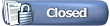 |
| Bookmarks |
|
|