
 |
|
|
||||||
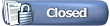 |
|
|
Thread Tools | Search this Thread |
| 11-04-2016, 02:11 PM | #1 |
|
Lieutenant General
   
2452
Rep 11,667
Posts |
This topic was posted up under the site admin forum and answered thanks to larryn
 I thought this would be useful for some here with a URL specific to Zpost. IF you like to use the "NewPosts" link at the top^ but hate some of the unrelated sub-forums that are included, here is a custom url that you can use to make a shortcut or bookmark with only the forums you want to see. This is the URL code I'm using in one of my bookmarks.... Code:
http://www.zpost.com/forums/search.php?do=getnew&exclude=4,86,306,62,467,56,170 The ##,##,##, .... is the number assigned to the forum to be excluded. you can find the assigned ## by hovering your mouse over the forum that you want to exclude at the top level http://www.zpost.com/forums/index.php Another example for the same thing but for "Today's Posts" (I use this one most of the time) Code:
http://www.zpost.com/forums/search.php?do=getdaily&exclude=4,86,306,62,467,56,170
__________________
'21 M2C Hockenheim Silver
'18 718 Cayman S Lava Orange (sold) '13 E92 M3 Santorini Blue (sold) '07 Z4 M Coupe Alpine White (sold) Last edited by inTgr8r; 11-04-2016 at 02:19 PM.. |
|
|
| 11-04-2016, 02:40 PM | #2 |
|
Lieutenant General
   
2452
Rep 11,667
Posts |
.
The other thing I did to make for easy access is to add these links to a bookmark tool bar for easy access. (Firefox in this case) 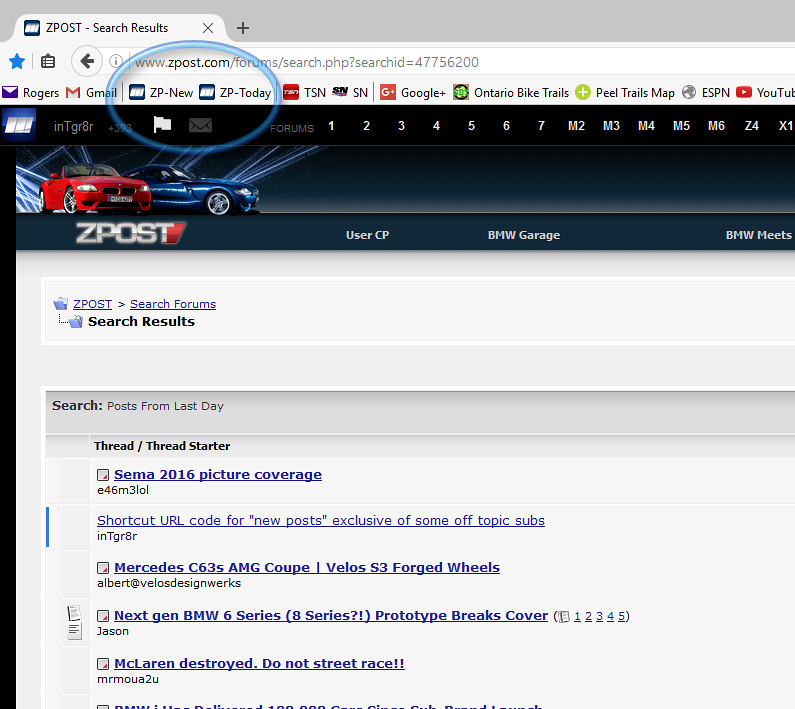
__________________
'21 M2C Hockenheim Silver
'18 718 Cayman S Lava Orange (sold) '13 E92 M3 Santorini Blue (sold) '07 Z4 M Coupe Alpine White (sold) |
|
Appreciate
0
|
| 02-20-2017, 02:16 PM | #7 |
|
Administrator

43623
Rep 21,325
Posts |
Moved to the official announcements forum. And bump for those who haven't seen this great tip.
__________________
Check on the Latest BMW News
Become a fan of Bimmerpost Facebook Follow us on Bimmerpost Twitter Subscribe to Bimmerpost Youtube Channel |
|
Appreciate
0
|
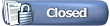 |
| Bookmarks |
|
|