
 |
|
|
||||||
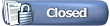 |
|
|
Thread Tools | Search this Thread |
| 11-27-2014, 09:09 PM | #1 | |||||
|
Moderator
32804
Rep 13,397
Posts |
 Featured on BIMMERPOST.com https://www.press.bmwgroup.com/globa...tem=node__4308 Thoughts and experiences ? ------------------------- "Innovative BMW Head-Up Screen makes driving safer. Driving a car without the BMW Head-Up Display doesn’t mean missing out on the additional safety it provides. Indeed, the innovative new Head-Up Screen from the Original BMW Accessories range likewise allows navigation instructions and the latest vehicle information to be displayed in the driver’s field of view. The Head-Up Screen can be used in almost all BMW vehicles, workshop installation is quick and the cable used to connect it with the vehicle electronics is barely visible. It can also be retrofitted at any time. All the information can be viewed on the transparent display and is positioned directly in the driver’s line of sight. The information on the Head-Up Screen is very easy to read, even in direct sunlight, which means drivers no longer have to take their eyes off the traffic and can concentrate without interruption on events on the road. The result is an improvement in both safety and comfort at the wheel. The Head-Up Screen shows a range of vehicle information, such as the fuel gauge and – when the temperature drops – a warning of black ice. Other functions include an output display, torque display, cruise control display, the current speed limit, a traffic jam warning and the altitude above sea level. Complementing the Head-Up Screen is the BMW Head-Up Screen app for Android and iOS, which can be used to adjust all the Head-Up Screen’s settings, such as the display brightness and selection of information to be shown. The BMW Head-Up Screen receives its navigation data via Wi-Fi using an app on the driver’s smartphone developed by Garmin and BMW (available for Android and iOS). Owners can download a free update for the navigation app once a year. Both apps are free." ------------------------- Thanks for the 'heads up' (no pun intended) about the HUD (actually "HUS"  ), eeghie ), eeghie  I consider biting the bullet and getting it for my 1M. Technical information about the "Head-Up Screen" (according to BMW): "Transparent OLED DisplayBMW commercial (2017): Cross-referencing to other threads about this device: http://f30.bimmerpost.com/forums/sho....php?t=1084177 http://www.2addicts.com/forums/showthread.php?t=1067637 http://www.e90post.com/forums/showthread.php?t=1111197 Installation instructions: here (2014) and BMW_HUS_Instructions.pdf (2015) (PDF - 29 pages - 1.1MB). This document reports that it suits the following models:
Apps: https://play.google.com/store/apps/d...creenapp&hl=en (Android) https://itunes.apple.com/us/app/head...962015498?mt=8 (iOS) Now also appearing on Real.OEM: http://www.realoem.com/bmw/enUS/show...21#62302361627 EDIT (Spring 2015): up and running inside my 1M.  1M = 250kW and 450+50Nm overboost ? It got more oomph than that, reports the CANBUS to the head-up screen.  As requested by several forum fellows, some front angle shots: Can you spot it ?  EDIT (Spring 2015): update with first impressions and experiences: Quote:
Quote:
Quote:
Quote:
Quote:
Of course there are - I point out a few:
Redundant gadget gimmickry or a useful tool that also Rick Dackard would fit inside his Spinner ? This device serves its purpose - I can recommend it (also if your car features SATNAV) ...even to Rick Dackard. 
__________________
///M is art ↔ Artemis
Last edited by Artemis; 05-10-2017 at 02:00 PM.. Reason: Compiled information in the first post |
|||||
|
|
| 11-28-2014, 12:18 AM | #4 |
|
Moderator
32804
Rep 13,397
Posts |
"The Head-Up Screen can be used in almost all BMW vehicles".
Likely not inside the Isetta.  Okay, seriously, we gotta find more info about this new gizmo. Okay, seriously, we gotta find more info about this new gizmo. 
__________________
///M is art ↔ Artemis
|
|
Appreciate
1
|
| 11-29-2014, 07:33 AM | #6 |
|
Brigadier General
 377
Rep 3,552
Posts |
Maybe I would get used to it but I didn't really like the heads up display in the M5 and M6 when I was doing M school in 2011. It was kind of distracting to look at the gauges while you are trying to look at the road. But that was only a few hours over 2 days. You definitely can't focus on the gauges and the road at the same time. But even out of focus, I guess you could see it if anything was wrong.
__________________
128i Convertible, MT, Alpine White, Black Top, Taupe Leatherette, Walnut, Sport
Ordered 5/22/09, Completed 6/4/09, At Port 6/9/09, On the Georgia Highway 6/13/09, Ship Arrived Charleston 6/24/09 at 10pm, PCD 7/21/09  |
|
Appreciate
1
KnightedBMW2360.50 |
| 11-29-2014, 06:28 PM | #7 |
|
Private First Class
 
48
Rep 161
Posts |
Garmin does already have a similar item on the marked, which is completely GPS-based. This could be a rebranding of one of those, but it seems like this is connected to the car somehow, as you can get the fuel gauge and outside temp. (with warnings) up. I would really like to see some more information about this and how it works.
Garmin HUD:  The graphics seems to be better on the BMW version, but it could just be the next gen. of the same item or something. |
|
Appreciate
1
|
| 12-17-2014, 11:55 AM | #11 |
|
First Lieutenant
  20
Rep 325
Posts |
I've seen this in the 4 series and while it is cool, the technology is still too early and buggy for my tastes. Especially on a retrofit I would be concerned that it would be complete rubbish.
|
|
Appreciate
0
|
| 12-17-2014, 12:31 PM | #12 |
|
Brigadier General
 
2349
Rep 4,347
Posts |
I'm waiting for the 1M specific version which projects on windshield when traction control is on then projects data to the two side windows when you turn it off!
: ). |
|
Appreciate
3
oil_burner8.00 |
| 12-17-2014, 12:49 PM | #13 |
|
Private First Class
 
51
Rep 175
Posts |
Well if it's a dealer install option, it might just connect to the CANBus directly rather than taking up the OBD-2 port. Aftermarket has been at it for almost 10 years (my previous car had the Defi VSD and its own sensors plus tapping the factory speed sensor and engine rev lines on the ECU) so I don't know what kind of bugs we would see on this
|
|
Appreciate
0
|
| 12-17-2014, 01:13 PM | #15 | |
|
2015 X1 35i XDrive with NAV

78
Rep 659
Posts Drives: 2015 X1 35i Join Date: Aug 2014
Location: East Coast
|
Quote:
__________________
 2015 X1 35i XDrive Ultimate, NAV & Cold Weather Package MHD, FTP Motorsports Charge Pipe, Drop in K&N |
|
|
Appreciate
0
|
| 12-17-2014, 01:44 PM | #16 | |
|
Senior Chief Petty Officer USN

107
Rep 501
Posts |
Quote:
|
|
|
Appreciate
0
|
| 12-17-2014, 03:26 PM | #17 |
|
///M Power

6
Rep 99
Posts Drives: 2020 M2C, 2013 F10 M5, 2012 1M Join Date: May 2006
Location: BR
iTrader: (0)
Garage List 2020 M2 Competition [0.00]
2012 BMW E82 1M [10.00] 2009 BMW E60 M5 [10.00] 2012 E70 X5M [10.00] 2013 BMW F10 M5 [10.00] |
I like it for track use in M mode
__________________
 2012 E82 1M Alpine White 2013 F10 M5 Brilliant White 2020 F87 M2 Competition Alpine White 2021 F97 X3M Competition Alpine White |
|
Appreciate
0
|
| 01-16-2015, 04:37 PM | #18 |
|
Private First Class
 
48
Rep 161
Posts |
The part number for this is 62302361627, and the price is around $450 (....and about the double of that in Norway
 ). ).Unfortunately, there's still not that much information around regarding this, so I don't know which cars it can be installed in. According to my dealer, it can't be installed in an e6x 5-series, but you can never trust dealers.    Edit: According to this site, it will work in e8x 1-series (and e9x 3-series for that matter). I can't however see how that big plate thing can be mounted nicely to the rather round cluster housing the 1-series have. It seems like the navigation data only can be transferred from Garmins navigation app, and not the iDrive system which seems a bit odd, and stupid for that matter.
__________________
Last edited by awt; 01-16-2015 at 04:49 PM.. |
|
Appreciate
1
|
| 02-20-2015, 08:25 AM | #19 |
|
Kind of a big deal
303
Rep 1,676
Posts Drives: an 1M not often enough Join Date: Jan 2011
Location: between Unlimited and Hard to Get
|
1411 EDoc559870730 EBA 01292405307 HeadupDisplay.pdf
This install manual clarifies that the canbus connections are done at the Junction box. No coding required. Looking forward to a posting of the user manual with available settings Last edited by eeghie; 02-20-2015 at 08:32 AM.. |
|
Appreciate
1
|
| 02-21-2015, 02:41 PM | #21 |
|
Kind of a big deal
303
Rep 1,676
Posts Drives: an 1M not often enough Join Date: Jan 2011
Location: between Unlimited and Hard to Get
|
thx @Artemis for the cross link to other info; the local speed limit, and cruise control settings (a 'cruise control engaged' indication is actually missing from our dashboards) alone would be worth it for me. Torque just makes it sweet!
Anybody else suspicious about those height indications, (these guys must be running some big ass trunk spoilers  ) ) |
|
Appreciate
0
|
| 03-03-2015, 12:23 AM | #22 |
|
Brigadier General
 
340
Rep 4,020
Posts Drives: F32 Coupé Join Date: Mar 2011
Location: Brisbane, Australia BMW Club QLD Member
|
Want.
|
|
Appreciate
0
|
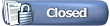 |
| Bookmarks |
|
|